|
|
Announcing: Time-Tracker Feature
Are you a student or professional who would benefit from tracking your research time in your research log? A new time-tracker feature has been developed by ResearchTies and is now in the testing phase. If you would like to participate in the beta test, please send an email to: support@researchties.com to request access to this new feature.
Using the time tracker is simple: click the timer icon, state the current research activity, then start the timer. You will see the timer running on the toolbar. When the activity is complete, click the timer again to record the ending time. All entries are editable and a PDF or Excel® report can be created for a client or professor. Try it today!
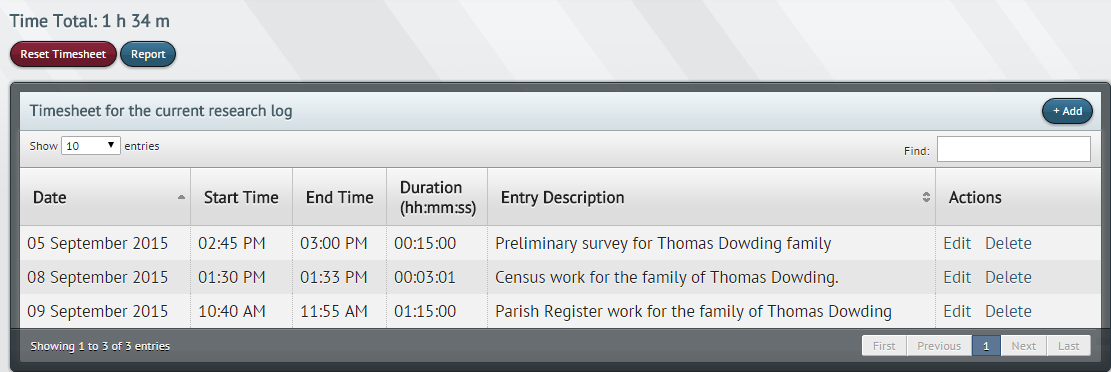
|
|
|
ResearchTies: Tying it all Together
Do you use different software to track genealogical data, create research logs, file documents, and index photos? After a research session, do you duplicate your work to share documents and citations in online sites like FamilySearch® Family Tree?
Tie all of these activities together with ResearchTies! When importing individuals and marriages into ResearchTies, ID numbers from your genealogical data management program are recorded to clearly identify the subject of the research. All research goals, searches, and results are linked together, making them searchable and available for instant retrieval. Digital photos can be recorded with the same method as documents, and research logs are easily generated. Recorded citations and linked documents become immediately available for 2-click sharing with FamilySearch Family Tree. No additional data entry is required. No other research log ties it all together from setting goals to sharing research like ResearchTies.
|
|
|
Confused by Evernote® Tagging?
Evernote has brought several benefits to tracking genealogical research, but many users remain confused about the multitude of tags that need to be created for every note. They struggle to use the same spellings and syntax to keep their notes searchable. And, sharing documents or creating shareable logs? It’s not easy! Evernote is generic note-taking software, and it has to be adapted for use by genealogists.
ResearchTies is software created by genealogists for genealogists. Programming has been done to eliminate all of the duplicate data entry required for easy searching, while sharing and collaboration features are built-in. Stop struggling with Evernote, and try the online research log made specifically for genealogy research.
|
|
|
Data Entry Tips
Use ID numbers When entering research results for a person, most users begin typing the person’s name to select them from the dropdown box. That is one great method, but the selection is a little more complicated when the person has a common name. How many men named John Smith are in your database? The name fields for selecting a person or family also accept ID numbers. Instead of typing John Smith and looking through the list for the specific John with the desired birthdate, type his ID number. It’s really fast!
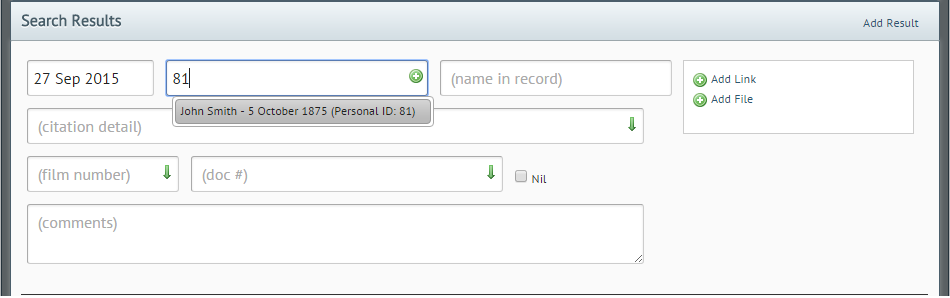
Today’s date with one keystroke
A best practice for creating a research log is to record the work as it is being done. Rather than typing the date or using the calendar in the result template, hit the “tab” key. Today’s date will be automatically entered and the cursor will advance to the next field--all with one keystroke.
|
|
|
| Keep watching for our newsletters and blog posts to learn about each new feature for ResearchTies as it's released! |
|
|
|
|
|
No comments:
Post a Comment